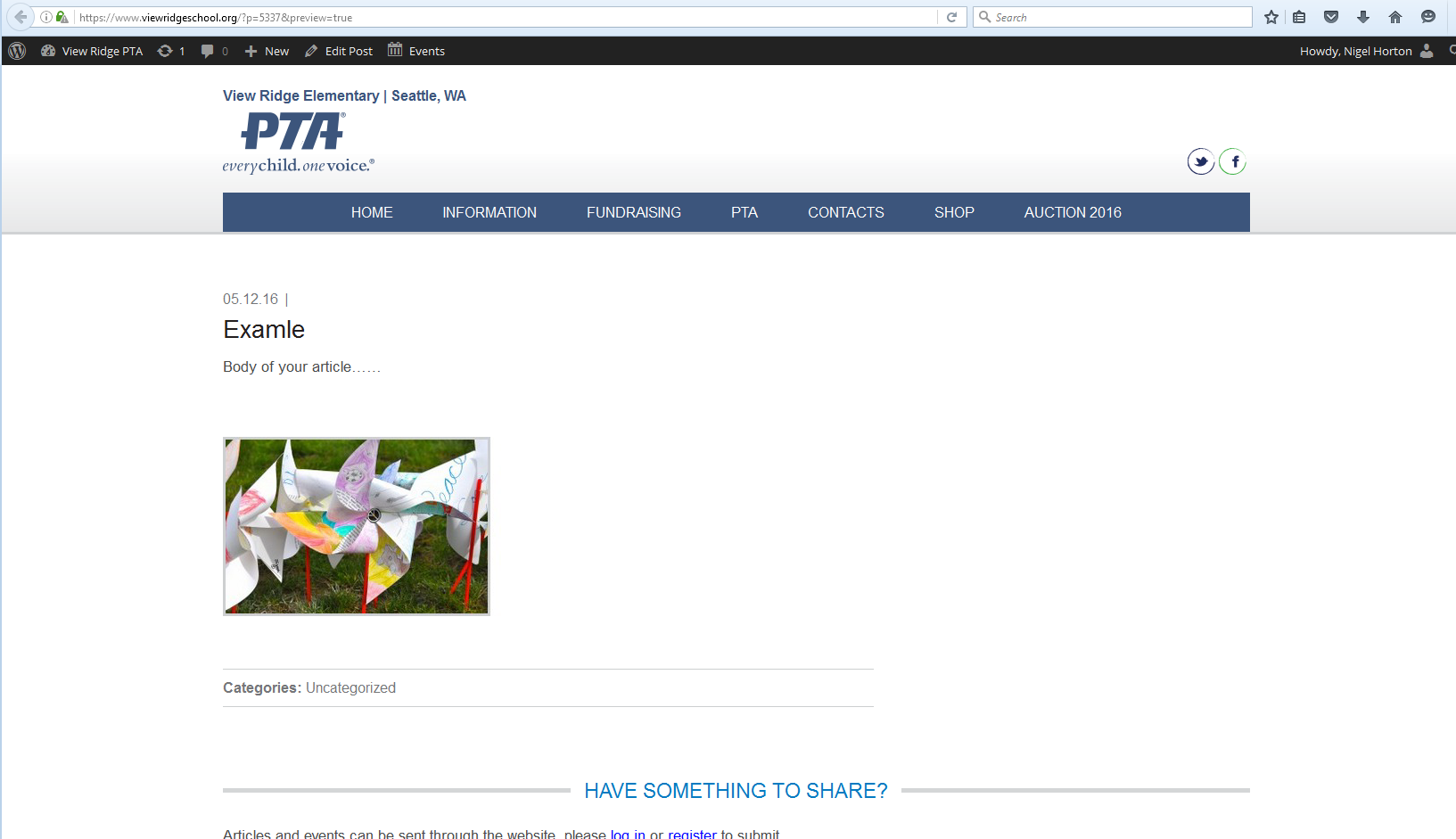Articles submitted to the website will be included in the next Otter Know.
The Otter Know is published once a week on Tuesday.
Information about submitting an article:
- Deadline is Friday by 5 pm for Tuesday’s Otter Know.
- All articles are edited for content and approved by co-presidents.
- Longer articles are uploaded to the website and linked to in the Otter Know.
- Articles sent beyond the deadline will be included in the next Otter Know.
- If you have a suggestion for an article or the website, you can help by typing up the blurb to include!
Articles for the Otter Know must be submitted by Friday by 5pm prior to the next publication.
1. Go to www.viewridgeschool.org
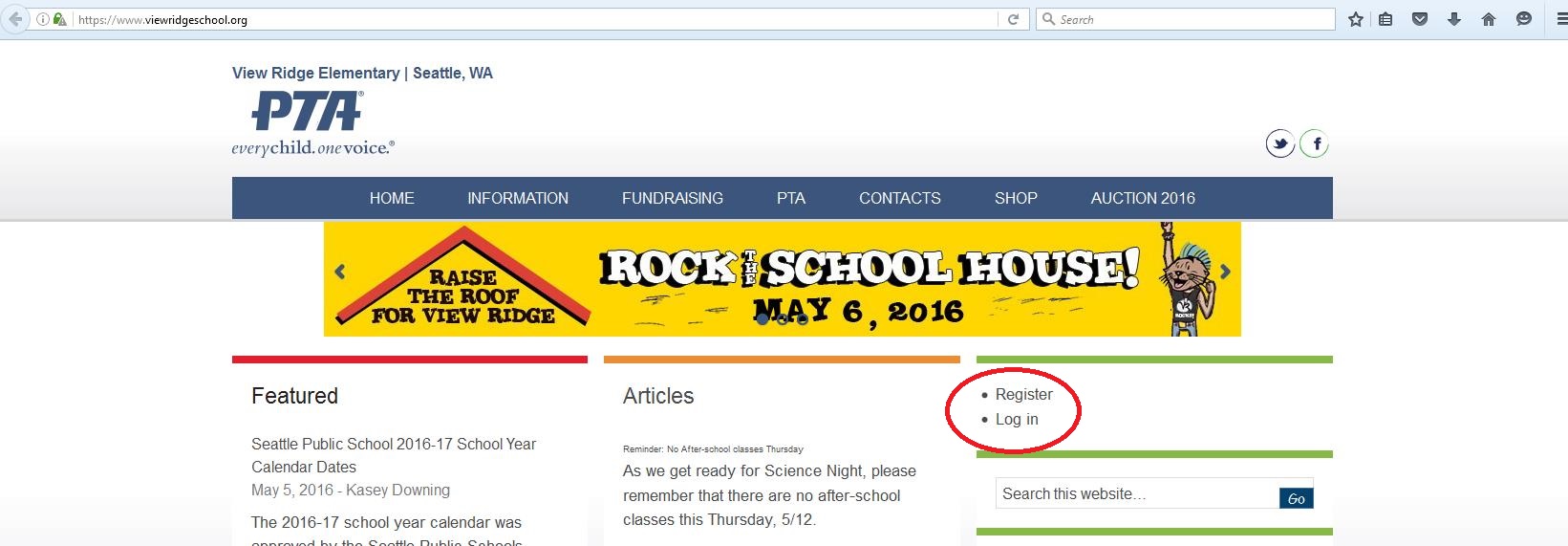
2. Register by filling in the sections (skip this step if you have a login and password already)
Registration may take a week or more to complete during the school year.
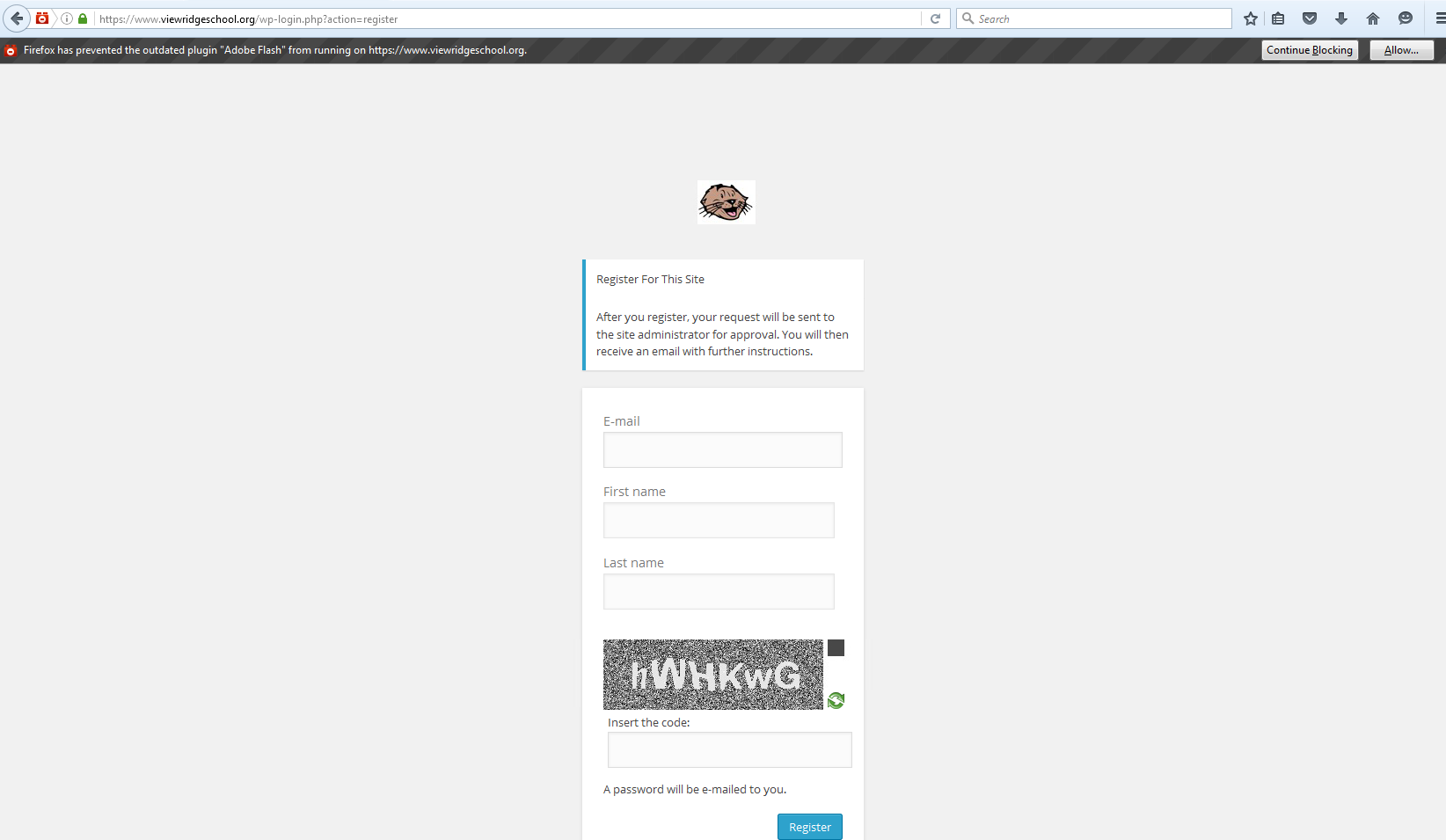
3. Login with your username and password
If you have a login but have forgotten your password, press “lost your password”
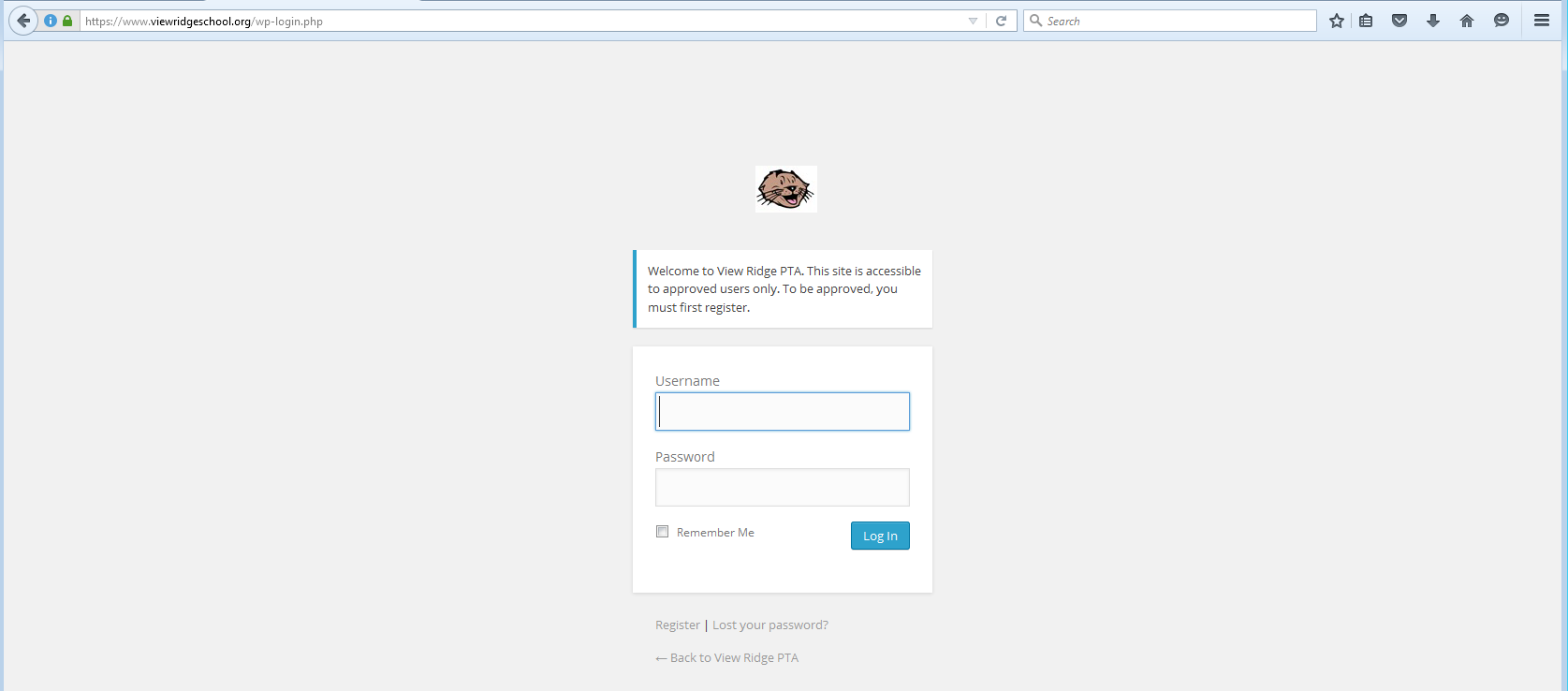
4. To add an article, hover over “+ New”, then select “Post”
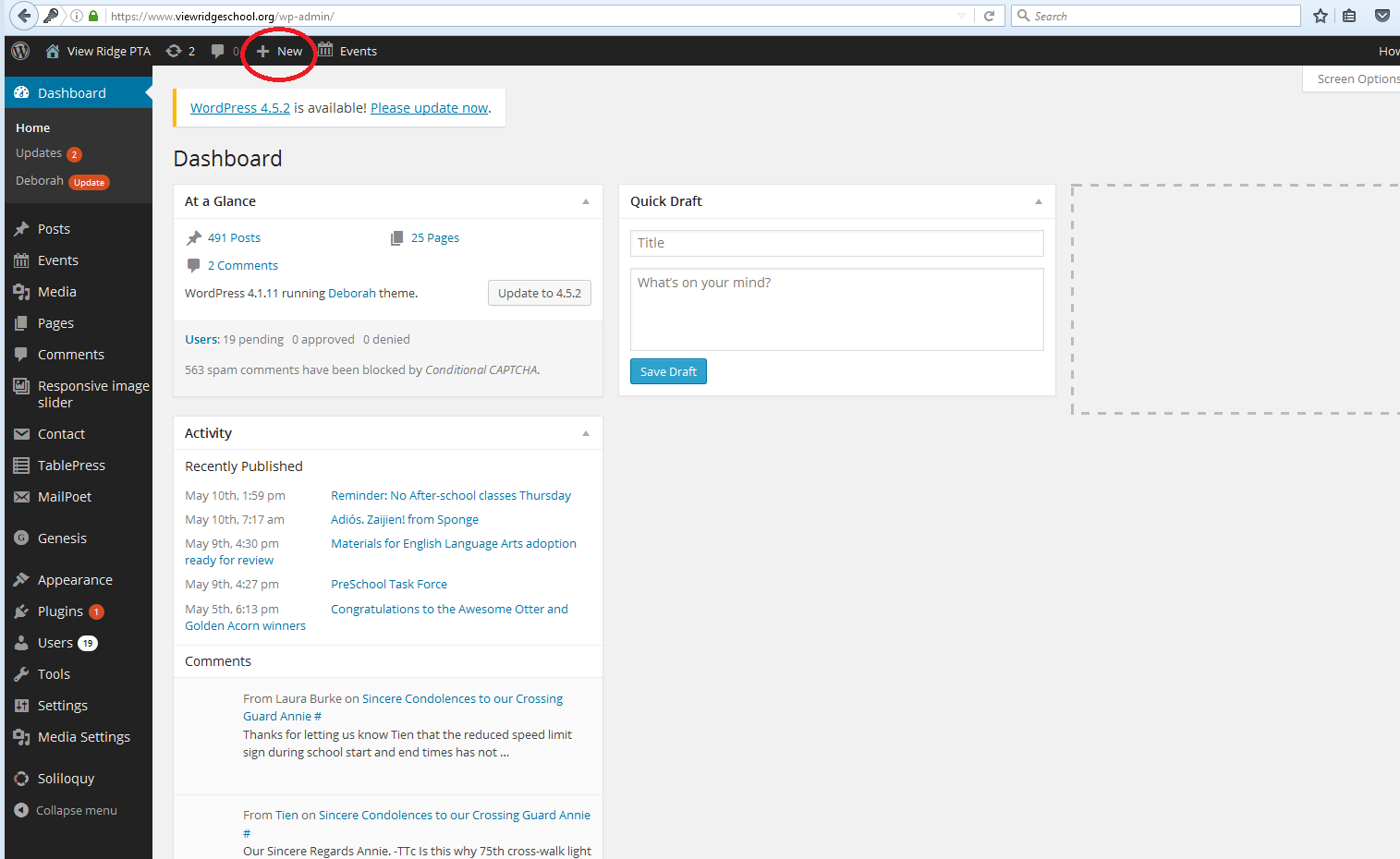
5. Enter your article information.
- Enter your subject or title line
- Enter the body of your post
- To add media, click the plus sign at the top left of the page (click and drag), or enter to a new line and click the plus sign that appears.
- Select community category for all articles not sponsored or coordinated by the PTA or the School
- Press “publish” button.
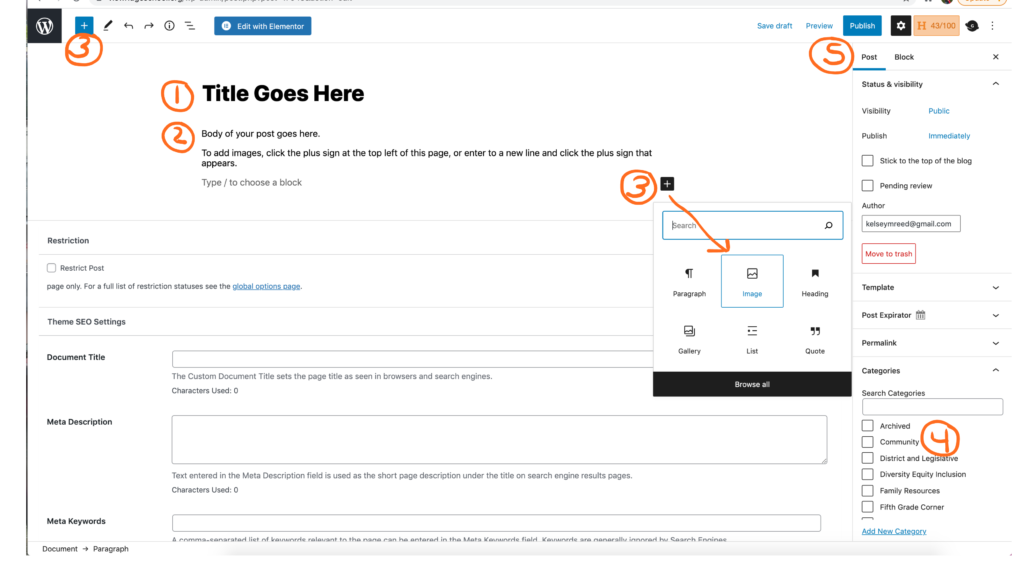
6. The article will be submitted pending approval from an editor, once it is approved it will go on the website and if submitted by the deadline will be included in the next Otter Know or Otter Update.